Why You Shouldn’t Use A Carousel to Feature Content
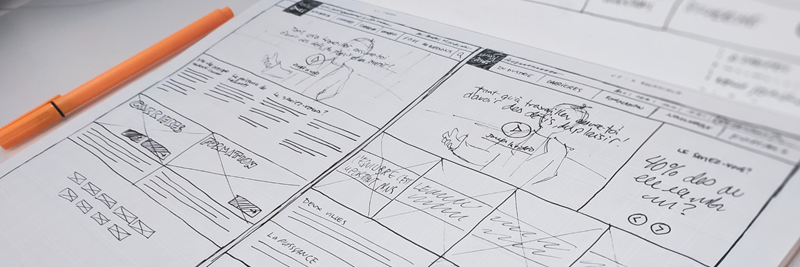
Carousels are tricky. On the surface, they seem like a good idea – they hold a lot of content in not-a-lot-of-space – but they’ve got their downsides too. I authored this blog post because this issue comes up a lot at Velir, and the arguments against carousels have piled up. Behold:
Exhibit A - Carousel clickthrough rates are terrible for every slide except the very first one
Reports suggest that of the very few people who click on a carousel, upwards of 80% of clicks are on the first slide, with lower than 5% on subsequent slides. So, while the carousel may seem like a good idea to give nearly-equal promotional prominence to a couple of different content items, the real result ends up no better than if the carousel was replaced with a single featured item. Especially because…
Exhibit B - Most carousels don’t indicate what’s on subsequent (or previous) slides
Why would a user click through to another slide if they don’t have any idea about what it will show them? Carousels that just have forward/back navigation don’t give the user any incentive to click through – they essentially say, “Click here if you think you’ll find something interesting!” With few exceptions, users visit websites to read content that interests them, not to explore. You've only got so much of their time and attention before they get distracted or give up. This is why there is a strong need for clear links, skimmable headlines, and intelligent information architecture – to quickly guide a user to the content they desire. But carousels undermine this goal.
While it’s possible to provide guidance to a user by including thumbnails or titles for the other slides, doing so requires increasing the size of the carousel to hold this additional content and usually, a carousel is suggested in the first place because screen space is at a premium. Therefore, increasing the size of the carousel isn't always an option.
You might think that you could avoid this whole clicking issue by having the carousel auto-rotate, but…
Exhibit C - Carousels that auto-rotate rarely do so at an appropriate speed
A carousel that rotates slower than the user reads is annoying. A carousel that rotates faster than the user reads is really, really, really annoying. And it’s basically impossible to tune the carousel to the “correct” speed because everyone reads at a different pace.
But this barely ends up mattering anyway, because…
Exhibit D - Carousels compromise information retention
Even when users notice content in a carousel, they often gloss right over it and retain very little of it. A Nielsen-Norman Group study showed that users don't even retain information presented in a massive font at the top of the page. This isn't unusual as the motion of an auto-revolving carousel often makes carousels look like banner ads – and users are getting really good at ignoring banner ads.
So, Is A Carousel Ever A Good Idea?
No.
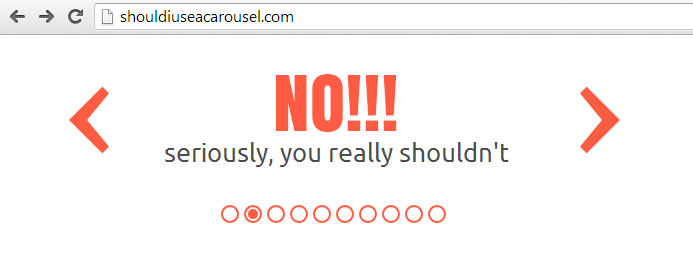
Well, okay, that’s not entirely true.
Carousels can be helpful for browsing linear content where a user knows what's coming up next - e.g. a weather application that shows the forecast for the next few days, a photo gallery, album cover flow on your iPhone, etc. These are distinctly different use cases than a featured content carousel on a landing page as in these scenarios the user knows what to expect: the next day's weather prediction, another photo within a gallery they've already chosen to look at, or another album in their own music collection. In this case the carousel is a tool that allows the user to navigate through content that they understand, expect, and wish to see.
Carousels and Organizational Obligations
A carousel can also be an effective solution for displaying a particularly troublesome type of content: content that users don’t really care about and don’t need to interact with.
Generally speaking, your website shouldn't host any content that your users don't care about – but we all know you might not always win that argument. Most organizations face extenuating circumstances - maybe your organization hosts an event that has sponsors whose logos must be displayed or a high-ranking executive at your company is advocating for something that’s at odds with your user research. Either way, you may find yourself in a situation where you have a lot of not-particularly-valuable content that you must put on the page.
In this one instance, a carousel can be a good tool. It can hold a lot of content in a small amount of screen space and its negative attributes (poor clickthrough, poor knowledge retention, poor user experience) don’t matter much if the content isn't valuable to your users to begin with. You can use the carousel as an olive branch to a strong stakeholder or corporate influence; it will allow you to give them what they asked for, while not consuming any more space than is absolutely necessary.
What Should I Use Instead Of A Carousel?
By removing the crutch of a carousel, you may find yourself forced to make tough decisions about what content is most important. This is a good thing. Carousels caught on because they seemed like a magical way to prioritize content but the best solution remains the classic: actually, seriously, thoughtfully prioritize your content.
Feature one item at a time in each space. Invest the time to change your featured items often. If you have a lot of valuable content, don’t bury that content in a carousel. Invest in your page structure, your information architecture, and your search engine to help make it easy to find content that isn't featured.
If you do this correctly, you’ll find that clickthrough on your featured items will increase, time on site will rise, and your users will bounce from your homepage less. Nice!



