Why Website Redesigns Are Worth the Investment
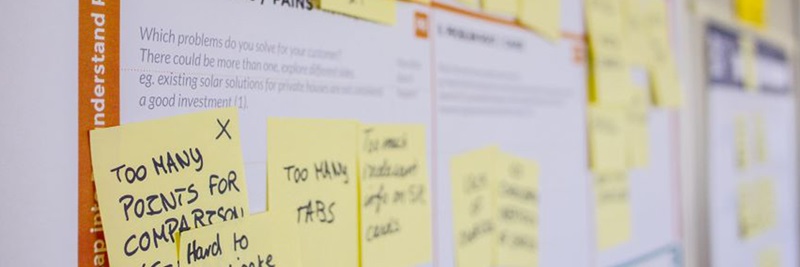
We've all seen them: websites that are about as fresh as last week’s leftovers. While they might still be functional, these sites have deep, underlying issues that are hard to ignore - poorly organized and stale content, older logos or fonts, design trends past their prime, and features that are no longer useful.
The fact is, in a fast-moving, socially connected world, a tired website can make even the most innovative company look exactly that: tired. Word travels a lot faster and farther than it did 10 years ago, so even if your dated site doesn't make the 20 Worst Websites list, it could still be damaging to your brand image. Unlike back-end databases or internal applications, your website is the public face of your organization – and it can make or break your standing with your customers, for whom the website is often their first or only point of contact.
So what’s the right way to ensure that your digital presence stays up to date?
The best advice we can give you is to think of your site as a product that gets updated according to a strategic roadmap, with a series of phases in which you refresh different elements. As an example, consider software products or phone apps that release new versions and updates to its users on a periodic basis. Rolling out new features and light enhancements over time lets you test each one, analyze what’s working, and keep the site more regularly updated, instead of relying on one massive change that’s followed by two to three years of stasis.
So how do you do that? It’s not as hard as it might sound.
It Begins With the Right Mindset and Approach
Go Agile!
Consider an agile implementation methodology where updates are released to your site every two to four weeks. This results in a subtle, calculated evolution over time that ultimately produces similar outcomes to those of a redesign. The difference here is that your site remains up to date, without risking the big-bang approach where resources get tied up all at once and your audiences are forced to relearn a new site that they might not enjoy.
Organizations like LinkedIn and RWJF have adopted this approach, using cross-functional teams in agile mode all year round and have seen great success with their results. With RWJF, for example, we have adopted a framework where goals (enhanced infrastructure, improved content optimization, better measurement practices, etc.) are set for the year and specific project selection and evaluation criteria are identified based on these goals. These tiered levels of planning then enable updates that meet the pre-defined goals to be made every few weeks.
A Cultural Mandate
It’s important to note that a larger cultural shift to adopt this ‘always-on’ mindset is required. The benefits of focusing on long-term investments in your site needs to be understood at all levels of the organization (especially management) and teams need to feel empowered to be responsive and take on unchartered territory.
Give Your Users What They Want
If asked, most people would probably cite the HealthCare.gov debacle as the best recent example of a website gone awry. It wasn’t solely the site’s look and feel that failed in that instance; it was its ability to do what visitors needed it to do. This is a primary concern you should address as you’re planning your refresh: What do our customers want to do on the site?
Look at the Data
Start with the analytics on your existing site’s use patterns. What content and features see the most visits? These should be first in line for enhancements, expansions, or an aesthetic touch-up.
Bring Cross-Functional Skillsets Together
Marketing, design, and analytics teams should all work together here. Whether your efforts are in-house or involve an agency partner, it works best if you can get the people talking about design in the same room with people who know the analytics. When they work apart, you get a great visual aesthetic, at best; when they work together, you get an amazing visual aesthetic and user experience by focusing on features that are truly desired by your target audience.
Usability Testing
Also, make sure to get actual audience members involved. Test quarterly and ask your customers to give you feedback on what’s working, what’s obsolete, and what the overall experience of the site is like. This testing is most effective when it includes both structured and open-ended questions. A common strategy is to ask users to perform a particular series of tasks so that their difficulties tell you what’s not working with the current functionality. However, with open-ended questions you can also identify new enhancements that you might not have thought of. If you’re rigorous about usability testing, insights from the results can inform highly impactful improvements.
Maintaining the Site’s Look and Feel
Your Site’s Front-End
If you’ve done redesigns before, you know that properly configured cascading style sheets (CSS) can make site modifications much easier to implement.
For example, say your aim is to replace skeuomorphic elements with the now favored flat design principles. This will involve removing gradients, curves, drop shadows, gloss, reflection, and other design elements that give the illusion of three-dimensionality and focusing instead on a minimalist and simple aesthetic. These changes will be rather time-consuming if your CSS isn’t in order, so before embarking upon any redesign ideas, you may want to have a code review and remove complexities here, so that you start out with a solid platform for enhancement.
Mobile Concerns
One concern that is top of mind for many organizations these days is keeping up with the ever-expanding device universe. Nothing makes a site more frustrating to use – or look more obsolete – than its failure to function properly on a new device. Responsive design resolved this conundrum by using fluid grids and percentage based element sizing, which allows a site to morph gracefully from screen to screen. While it will take significant effort to adopt major trends such as this, you can rest assured that these types of sea-changing developments don’t come around too often. Once implemented properly, other gradual advances such as new devices, better speeds, and increases in mobile traffic, will require minimal, if any, updates. Also, with a responsive codebase, future updates will require less effort as you’re not managing multiple sets of code.
Thoughtful Use of Typography
When it comes to fonts, don’t make changes here willy-nilly. Try to achieve the perfect balance between keeping tabs on and adopting new fonts that become available, while ensuring that you always align with your overarching organizational branding and truly reflect your image, be it serious, youthful, academic, journalistic, etc. The most important area of focus here should be using typography to properly highlight the purpose of different content elements on your site – headlines, sub-titles, calls to action, etc. – so that you end up with an intuitive and pleasurable reading experience.
Content Policing
Rolling Content Updates
It is prudent to keep adding new content and refreshing your existing stock where applicable, to keep users coming back. This also involves applying an archiving strategy to take down obsolete material. Once again, your analytics will come in handy to identify content, features, and functions that aren’t being used as much as others, allowing you to either eliminate them right away or earmark them to be sunset at a later stage.
Tracking your content’s freshness helps in several areas. If you eventually have to migrate your content to a new system, you’ll have a good idea of the state of your content library and won’t have to work as hard on a full audit. It will also help you to make targeted changes like updating your site’s copyright year; small things that can prevent your company from appearing dated and careless.
CMS Planning
Speaking of content management systems (CMS), while you are planning for what the site should look like three to five years down the line, you should also be thinking about a CMS that you won’t outgrow as you scale. Whether it’s Sitecore, Adobe, Drupal, or another system, try to project the growth of your content over five or even ten years. Also, remember to stay on top of the latest version releases of your CMS. New functionality that is made available may be useful in adding to the experience you provide your customers.
Aligning with Organizational Goals
If this all seems like a lot, don’t worry. You don’t have to do it all, or all at the same time. Websites are living entities, and it’s reasonable to see some entropy build up over time. So pick and choose what works for you, based on your organization’s size, budget constraints, and upcoming challenges.
One helpful way to think about this approach is to reduce your site’s roadmap to concrete brand and marketing concepts that cross the entire company. What are your brand ideals? What is the value proposition you’re trying to offer your customer? What are your immediate and long-term goals and objectives, and what are the Key Performance Indicators (KPIs) that will tell you whether you’re making progress on them? Every enhancement you make to your website should have a specific use case that shows how it contributes to these aspirations.
With the help of a solid strategy and a good digital partner, you can create a cohesive brand experience - one that avoids the ad hoc look many sites get over time, as updates that don’t fit into a coherent vision get slapped on.
The above is an overview of all the different areas that need to be considered when coming up with a strategy for a progressive redesign. We’ll be continuing the conversation in the following months by diving into each of the topics in detail and providing specific examples. So watch this space for more and feel free to check in with us if you have any questions/comments in the meantime.



